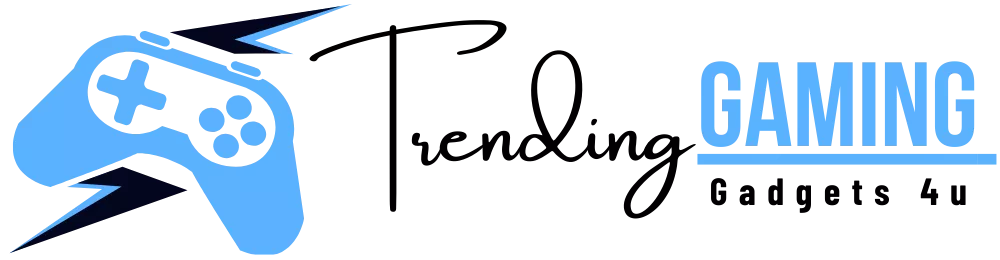When choosing the right size gaming monitor, it's essential to consider factors like display size and viewing distance for a wider field of view and to enhance your ability to spot enemies. Opting for a monitor that fills a significant portion of your vision without causing discomfort is crucial. Additionally, pay attention to resolution and pixel density for sharper images, choose the right aspect ratio and screen shape based on your preference, and ensure the monitor fits your space and desk setup comfortably. Lastly, consider your budget and future-proofing needs by looking for essential gaming features like high refresh rates and resolution to optimize your gaming setup. Make sure to consider these factors to enhance your gaming experience and performance.
Display Size and Viewing Distance
When choosing the right size gaming monitor, consider the display size and viewing distance for an optimal gaming experience. The display size plays a crucial role in immersing you in the game world. A larger screen enhances your field of view, making it easier to spot enemies or explore vast landscapes. For a truly immersive gaming experience, opt for a monitor that fills a significant portion of your field of vision without causing discomfort.
Viewing distance is equally important when selecting a gaming monitor. The distance between you and the screen affects how the graphics appear. If you sit too close to a large monitor, you may notice pixelation or individual pixels, which can be distracting. On the other hand, sitting too far from a small monitor may cause you to miss out on intricate details. Finding the right balance between display size and viewing distance is key to enjoying crisp visuals and smooth gameplay.
Resolution and Pixel Density
To optimize your gaming experience further, consider the resolution and pixel density of the monitor you choose. The resolution indicates the number of pixels that make up the display, such as 1920 x 1080 (Full HD) or 2560 x 1440 (QHD). A higher resolution provides sharper images and more details, enhancing your gaming visuals. Pairing a larger screen size with a higher resolution can offer a more immersive gaming experience.
Pixel density, measured in pixels per inch (PPI), is also crucial. A higher pixel density ensures that individual pixels are less visible, resulting in a smoother and more realistic display. This is particularly important for larger monitors, as lower pixel density can lead to a grainy or pixelated image.
When selecting a gaming monitor, aim for a balance between resolution and screen size to achieve optimal clarity and detail in your games. High-resolution displays with adequate pixel density can significantly enhance your gaming enjoyment by providing crisp visuals and immersive gameplay.
Aspect Ratio and Screen Shape
Consider the aspect ratio and screen shape of a gaming monitor to enhance your visual experience and gameplay immersion. Aspect ratio refers to the proportional relationship between the width and height of the screen. The most common aspect ratios for gaming monitors are 16:9 and 21:9. A wider aspect ratio, like 21:9, can provide a more immersive gaming experience by offering a broader field of view. This can be particularly beneficial for games that support ultra-wide resolutions. On the other hand, a 16:9 aspect ratio is more traditional and widely supported across games.
Additionally, screen shape plays a role in your gaming experience. Curved screens are becoming increasingly popular in gaming monitors as they can help reduce distortion at the edges of the screen and create a more immersive viewing experience. The curvature of the screen can also enhance depth perception and make games feel more engaging. However, flat screens are still prevalent and offer a more traditional viewing experience. Choose the aspect ratio and screen shape that best suits your preferences and gaming needs for an optimal gaming setup.
Space and Desk Setup
Opt for a gaming monitor size that complements your space and desk setup for optimal comfort and functionality. Consider the dimensions of your desk and the available space in your gaming area. A monitor that's too large may overwhelm a small desk, while a monitor that's too small mightn't provide the immersive gaming experience you desire. Ensure that the size of the monitor allows for comfortable viewing without straining your eyes or neck.
Additionally, take into account the distance between your eyes and the monitor. For a standard desk setup, a 24-27 inch monitor is often a good choice, striking a balance between size and practicality. If you have a larger desk or more space available, you could opt for a larger screen size for a more immersive gaming experience. Remember that the goal is to create an ergonomic and efficient gaming environment that enhances your overall experience. By selecting a monitor size that fits your space and desk setup appropriately, you can elevate your gaming setup to the next level.
Budget and Future-Proofing
When determining the right size gaming monitor for your setup, carefully assess your budget and consider future-proofing options. Setting a budget is crucial as it helps narrow down choices and prevents overspending. Keep in mind that larger monitors with advanced features often come with higher price tags. Consider what features are essential for your gaming experience and allocate your budget accordingly.
Future-proofing is also a key factor to consider. Technology advances rapidly, so investing in a monitor that can meet your needs for years to come is wise. Look for features like high refresh rates, adaptive sync technologies, and high resolution to ensure your monitor remains relevant as games become more demanding. While future-proofing may require a slightly higher initial investment, it can save you money in the long run by delaying the need for upgrades. By balancing your budget with future-proofing considerations, you can select a gaming monitor that offers the best value for your money.